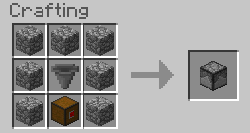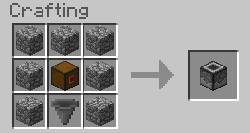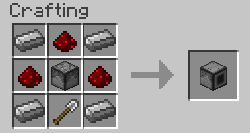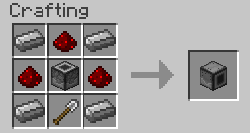|
|
Device:Item Loaders
Item Loader
Description
This block will fill any storage cart beneath it with the items from an adjacent block with an inventory (Chest, Furnaces, Unloaders, etc…). Buildcraft pipes can also supply items directly to the Loader's own internal inventory slot. When the cart is full the Loader will send out a redstone signal. The recommended setup is a Boarding Track placed beneath the Loader. This track will be automatically powered by the Loader. If you right-click on the Loader it will open a GUI, see below for more information.
Recipe
Will use Stone Pressure Plate if Detectors are unavailable.
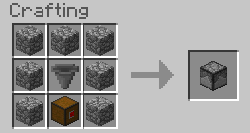
See: Crafting Guide
Item Unloader
Description
This block will empty the contents of a storage minecarts inventory into an internal inventory slot. From there the items will be moved to adjacent blocks with inventories (Chest, Furnaces, Loaders, etc..) or can be piped out using Buildcraft. It will only empty carts that pass over the Unloader. The recommended setup is a Boarding Rail placed on top of the Unloader. The Unloader will send out a redstone signal when there is nothing to unload from the cart. If you right-click on the Unloader it will open a GUI, see below for more information.
Recipe
Will use Stone Pressure Plate if Detectors are unavailable.
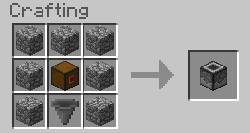
See: Crafting Guide
Advanced Item Loader
Description
Similar to the normal Item Loader except for that fact that it does not rely on gravity to load items. This enables it to load items horizontally instead of vertically. Orientation can be adjusted with the Crowbar or a IC2 wrench.
Recipe
Advanced Item Unloader
Description
Similar to the normal Item Unloader except for that fact that it does not rely on gravity to unload items. This enables it to unload items horizontally instead of vertically. Orientation can be adjusted with the Crowbar or a IC2 wrench.
Recipe
GUI
Details
Filters
Controls the behavior of the Loader/Unloader. Meaning varies depending on the mode.
Does not consume items.
Items can be stacks up to 127 per stack.
Various operations can be done with right/left clicks (increment/decrement), shift right/left clicks (double/halve), and middle click (clear).
Modes
All
Transfer
Stock
Filter indicates the desired contents of the target inventory. The operation will cease and the cart sent on its way when the target contains these items.
This mode is essentially identical to the behavior of a Logistics Pipes Supplier Pipe.
Excess
-
Complete - Emit redstone when complete
Manual - Never emit redstone signal
Immediate - Emit redstone if no items were moved
Carts Filter
Buffer
On the Loader, the buffer is a place to put items to be loaded. Items in the buffer will be moved before the Loader searches for items in adjacent inventories.
On the Unloader, the buffer acts as an overflow. Items will only be deposited within if there is no room in adjacent inventories.
Other Pages with Related Tags
Automation
|
cart,
automation |
|
cart,
automation |
|
cart,
automation |
|
cart,
automation |
|
cart,
automation |
|
automation,
device |
|
automation,
device,
farm |
|
automation,
device |
|
device,
automation |
|
automation,
module |
|
automation,
signal,
tool |
|
automation,
receiver,
signal,
tool |
Devices
|
factory,
device |
|
automation,
device |
|
device,
factory |
|
device,
electric |
|
energy,
steam,
device |
|
emblem,
device |
|
automation,
device,
farm |
|
device,
electric |
|
device,
electric,
track |
|
device,
fluid,
transport |
|
automation,
device |
|
device,
fluid,
transport |
|
factory,
device |
|
device,
energy,
steam |
|
steam,
device,
factory |
|
ic2,
energy,
steam,
device,
electric |
|
switching,
device |
|
controller,
device,
signal,
switching |
|
device,
automation |
|
device,
fluid,
transport |
|
chunkloading,
device |
|
|