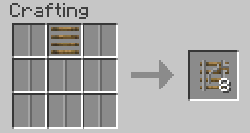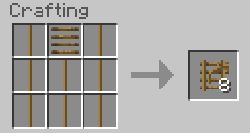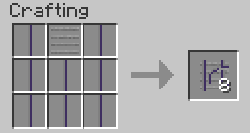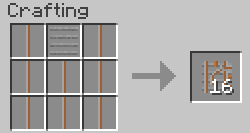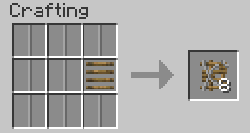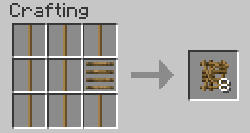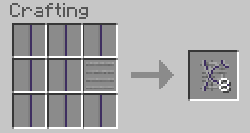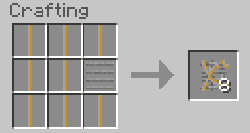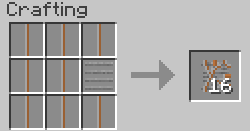|
|
Track:Switch Tracks
└ Module: Signal
Note: This is deprecated; see Turnout and Wye track kits instead!
Description
 Switch Rails allow you move minecarts from one rail line to another. They differ from vanilla Minecraft switches in that they allow you to either go straight or to turn, instead of either turning left or right. However, they cannot be operated directly by redstone. To do that you need a Switch Motor. The Switch Motor must be placed opposite the turnout. Alternatively, if you only want a manual switch, you can use a Switch Lever.
Switch Rails allow you move minecarts from one rail line to another. They differ from vanilla Minecraft switches in that they allow you to either go straight or to turn, instead of either turning left or right. However, they cannot be operated directly by redstone. To do that you need a Switch Motor. The Switch Motor must be placed opposite the turnout. Alternatively, if you only want a manual switch, you can use a Switch Lever.
Minecarts approaching from the Diverging Line will temporally spring the switch regardless of its current setting, allowing them to traverse the switch without the need to manually realign it.
There is a Switch Rail for each type of rail in Railcraft.
Recipe
Switch Tracks
Wye Tracks
Other Pages with Related Tags
Switching
Signals
|
box,
signal,
controller |
|
box,
signal |
|
box,
signal,
controller |
|
box,
signal,
receiver |
|
controller,
device,
signal,
switching |
|
guide,
train,
track,
signal |
|
guide,
signal |
|
module,
signal |
|
part,
signal |
|
reciver,
signal |
|
automation,
signal,
tool |
|
automation,
receiver,
signal,
tool |
|
chunkloading,
core,
signal,
tool |
|
highspeed,
reinforced,
signal,
slow,
switching,
track |
Tracks
|
factory,
part,
track |
|
device,
electric,
track |
|
guide,
train,
track,
signal |
|
module,
track |
|
part,
track,
core |
|
core,
part,
rebar,
track |
|
track-kit,
track |
|
track-kit,
track |
|
track-kit,
track |
|
track-kit,
track |
|
track-type,
track |
|
track |
|
track |
|
track,
train |
|
track,
electric |
|
extras,
track |
|
track |
|
farm,
track |
|
highspeed,
track |
|
highspeed,
track |
|
highspeed,
track |
|
reinforced,
slow,
track |
|
track,
electric |
|
extras,
track |
|
track |
|
track,
vanilla |
|
track,
reinforced |
|
track,
suspended |
|
highspeed,
reinforced,
signal,
slow,
switching,
track |
|
slow,
track |
|
slow,
track |
|
|