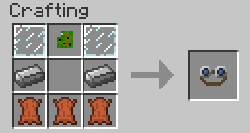|
|
Description
Sometimes, the world you see isn't really all that is actually there. To help with this issue we bring you the latest developments in Augmented Reality, the Trackman's Goggles! These handy eyepieces let you see things about the world normally hidden, such as the Ender Fields that Anchor our world in place or the signals that link a Controller and Receiver together. It also possible to track player movement over that last 30 minutes, even other players.
The Goggles must be attuned to the precise Aura to you wish to see, and can only view one Aura at a time. To switch the current Aura, you must put the Goggles in your hand and right click them.
If you disable the Goggles by setting the item id in the config to zero, then you will instead be able to use the hotkeys of your choice to enable/disable the Auras.
Trivia
Added in version 6.11.0.0
Added Player Tracking Aura in version 7.2.0.0, used new block ID (“block.hidden”), disabling this block will essentially disable the Tracking Aura.
In newer versions (e.g. 9.6.1.0), the Tracking Aura can be disabled by changing the value of “B:trackingAura” to false (located in “railcraft.cfg”).
The tracking aura has been permanently removed in 10.0.0, while a new Shunting Aura was added.
Recipe
Other pages with Related tags
|
core,
tool,
train,
thaumcraft |
|
tool,
train,
charge |
|
electric,
tool,
train |
|
core,
tool |
|
forestry,
tool |
|
core,
tool |
|
automation,
signal,
tool |
|
automation,
receiver,
signal,
tool |
|
tracks,
tool |
|
factory,
tool |
|
core,
tool |
|
forestry,
tool |
|
chunkloading,
core,
signal,
tool |
|
locomotive,
tool |
Chunkloading
Signals
|
box,
signal,
controller |
|
box,
signal |
|
box,
signal,
controller |
|
box,
signal,
receiver |
|
controller,
device,
signal,
switching |
|
guide,
train,
track,
signal |
|
guide,
signal |
|
module,
signal |
|
part,
signal |
|
reciver,
signal |
|
automation,
signal,
tool |
|
automation,
receiver,
signal,
tool |
|
chunkloading,
core,
signal,
tool |
|
highspeed,
reinforced,
signal,
slow,
switching,
track |
|
|