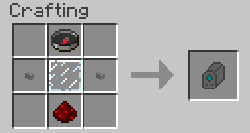Table of Contents
Tool:Signal Block Surveyor
└ Module: Signal
Description
This surveying tool is used to pair two Block Signals to create a Signal Block. To begin surveying, right click a Block Signal. To complete the Signal Block, move to the signal at the other end and right-click on it too. If the Signal Block is valid, a message will appear on the screen telling you the pairing was successful. If the pairing failed a message should also appear to tell you why it failed.
Recipe
Other pages with Related tags
Tools
Signals
| box, signal, controller | |
| box, signal | |
| box, signal, controller | |
| box, signal, receiver | |
| controller, device, signal, switching | |
| guide, train, track, signal | |
| guide, signal | |
| module, signal | |
| part, signal | |
| reciver, signal | |
| automation, signal, tool | |
| automation, receiver, signal, tool | |
| chunkloading, core, signal, tool | |
| highspeed, reinforced, signal, slow, switching, track |