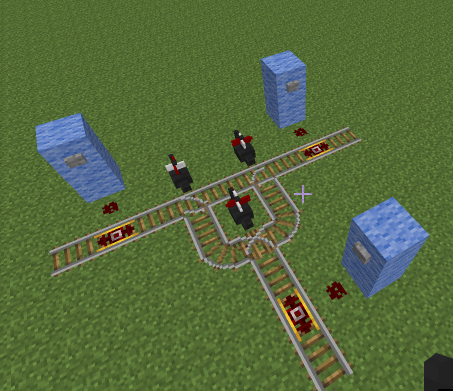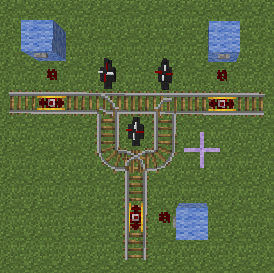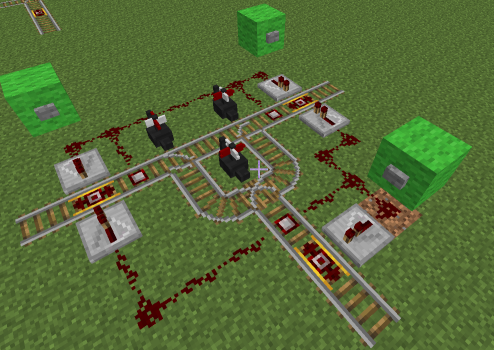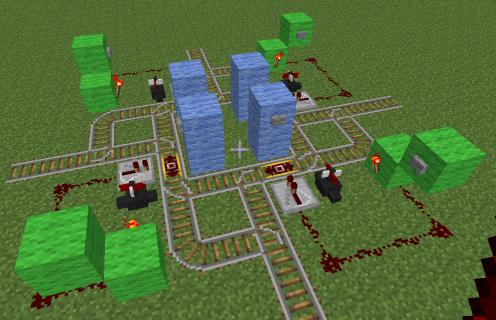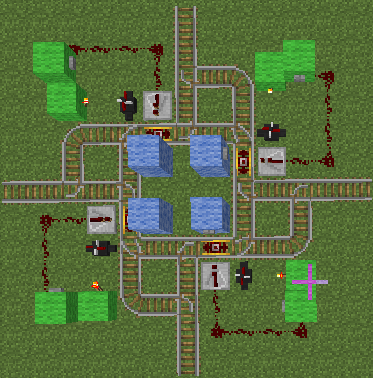入门:转辙示例3方向转辙路口Here is an example of a 3 way interestion using switches (regular and wye) and boarding tracks. The cart or train can approach from any direction and can then toggle the switch levers to travel in either direction. For example:
Please note in this simple configuration you would be stopped by the second boarding track and need to click on the button to leave the intersection (see next example on way to get around that). 3 Way "Automatic" Switched IntersectionHere is an example of a 3 way interestion where clicking one button would (theoretically) allow you to leave the intesection without clicking on the second Boarding Track. I've tested this a few times and it seems to work, but you might get mixed results. The cart or train can approach from any direction and can then toggle the switch levers to travel in either direction. For example:
4 Way Switched IntersectionOK this is not exactly the easiest to figure out… Its the same setup repeated 4 times (so you only need to understand one corner - then repeat for all directions). The cart or train can approach from any direction you will stop at the boarding track beside the blue pillar.
Other Guides |