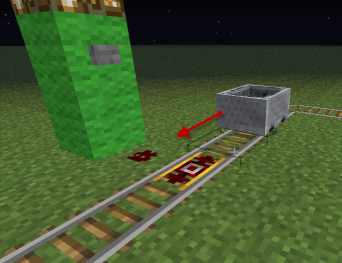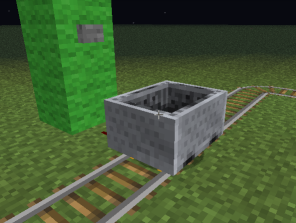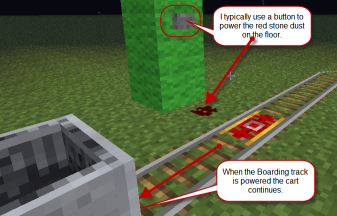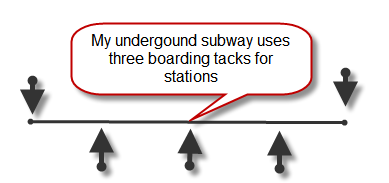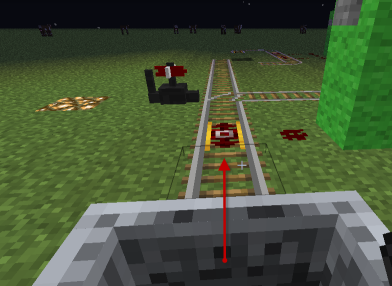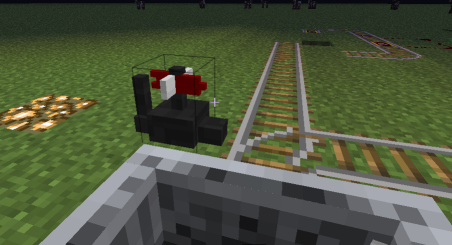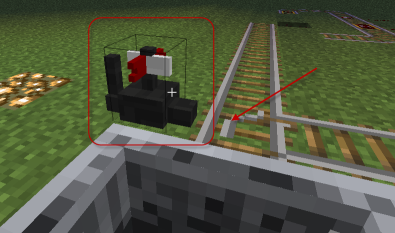Guide:Track Control for BeginnersHere are some track direction control ideas for those who are building transportation systems. I heavily use Train Boarding Tracks in my design so that I can stop at various places in my underground rail system. Quick review of how the boarding track works: Allright. Simple enough - I can stop the cart and continue. Why would I?
One thing you can now make a subway system with many stops along the route. Each subway station would allow you to stop, and then choose to either get out of the cart or continue.
Another example: You want to stop just before a switch track so that you can choose which direction.
Guides |